5 Ways to Protect Yourself Online
Over the last few months, there have been numerous data breaches and information-sharing scandals that have reinforced the scary fact that we are no longer in control of our personal online information.

Last month, the Cambridge Analytica scandal – where the British consulting firm was revealed to have collected the data of up to 87 million Facebook users – sparked a movement with online behaviour.
Now, the latest scandal about Rogers email changes is causing concern among subscribers. According to comments submitted to MobileSyrup, Rogers email users are receiving notifications regarding new Oath terms of service intended to unify the privacy policies of both Yahoo and AOL users. Buried in a 27-page document is a special condition for Canadian users stating that all communications will be analyzed and used to deliver personalized advertising and services.
How much of our personal information is accessible and what can be done to protect it?
Changes to terms and policies have people more concerned about their private information. Regrettably, the only foolproof way to be private online is to delete all your accounts and never use the internet. Since avoiding the internet is next to impossible in today’s world, here are some ways you can take control of your online identity.
- Familiarize yourself with privacy settings
Computers, smartphone and internet services have made our lives easier, but did you know that there is a privacy dashboard under each of their settings? You can customize various options within the privacy settings and make sure that the apps you’re using only have access to necessary information.
- Find out what information is out there
It’s important to be aware of what information is being used and by whom. Most online companies will allow you to see the data they have. Here’s where to find your data on Google, Facebook and Twitter. You can also see the data that influences Facebook’s ads towards you here.
- Use strong passwords
We’re all guilty of using the same password for more than one account, after all, passwords are difficult to remember. Try using a different, and more secure password for all your online accounts. You can keep track of them with password managers, an excel spreadsheet or a piece of paper stored in a safe place.
- Delete unnecessary apps, extensions and services
Cambridge Analytica got its Facebook user data through a personality quiz app on the social network. Check out what apps you’ve given access to on Facebook and delete ones you don’t recognize or use anymore.
- Read the Terms of Service and Privacy Policy
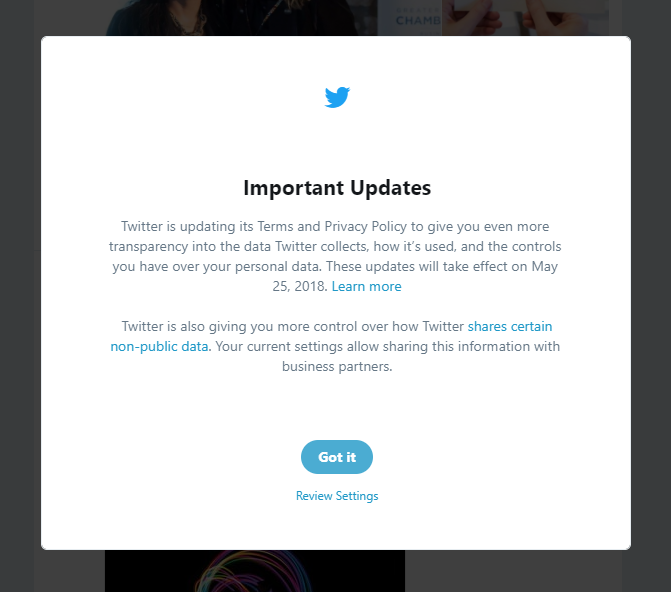
Twitter and Instagram recently notified users of changes regarding Service and Privacy Policies. Along it may seem painstaking, read through the document and familiarize yourself with the new terms and policies, that way there are no surprises later.
