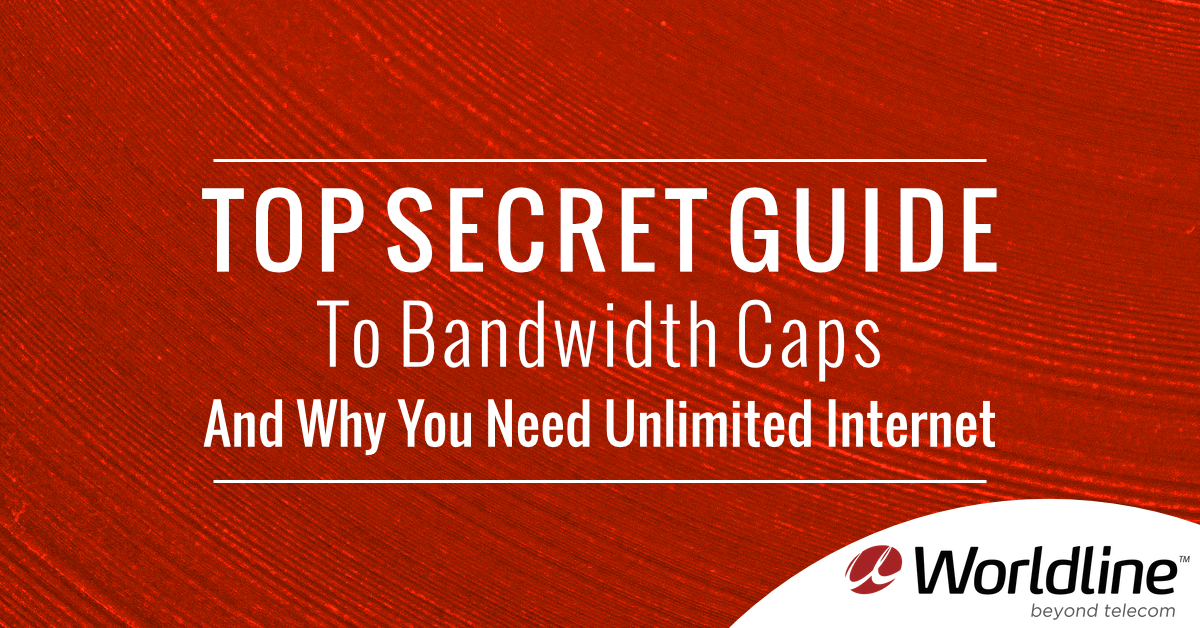
There’s nothing like a bandwidth cap to ruin a good mood. Movie night turns into “how many movies can I watch until my ISP sends me a warning” nights, watching an abundance of cute sloth videos just isn’t as fun anymore (especially when you’re forced to do it in standard definition), and it’s mandatory to track your every move – even if you’re simply browsing the Internet or sending an e-mail.
Here is Worldline’s Top-Secret Guide on bandwidth caps, usage, and how an Unlimited Internet Plan could ultimately make your life more enjoyable.
Get comfortable with low-quality, standard definition.
High-quality videos use more bandwidth – ranging from 3 GB per hour for HD and 7 GB per hour for Ultra HD, according to Netflix. Streaming in the lowest setting will cost you approximately 0.3 GB per hour. Comparing the lowest quality setting to the highest quality setting has quite the difference in bandwidth consumption, but keep in mind, the difference in video quality is hard to ignore. Who doesn’t want to see the pores of their favourite movie star?
Browsers, bandwidth and bills, oh my!
No – having tons of inactive tabs open on your computer does not drain your bandwidth, contrary to popular belief. That being said, you need to be aware data transfer: any amount of data moved one place to another. For example, Facebook determines whether or not there are updates on your timeline; and it will automatically refresh. This wouldn’t be good for your bandwidth if you accidentally left Facebook open. Also, radio streaming is another no-no, as radio transmissions use heaps of bandwidth, depending on the quality of the broadcast. In layman’s terms, if you aren’t using your Internet, close your browser.
If you don’t have an Unlimited Internet Plan, here are some more extensive actions you can take to keep an eye on your browser bandwidth consumption. You can enable data compression on certain browsers, (the setting is sometimes called “metered data” indicating that you are on a tracked data plan,) and enable available extensions that track your data usage month by month. That way, you can always be aware of the amount of bandwidth you’ve used.
If you’re really concerned about your usage, you can always disable images from automatically appearing in your browser. Since images have become much more detailed and high quality, they are known to take up more bandwidth while loading.
Disable anything “automatic.”
Another sneaky bandwidth sucker are automatic updates. Windows 10 users are plagued with this; the default update setting is set to automatic downloading, and the peer-to-peer setting enables sharing to other computer users over the Internet, essentially giving away your bandwidth to strangers. Even if you don’t have Windows 10, any automatic updates still use bandwidth. You’ll want to receive update notifications, not have your system updates automatically download.
Take a stroll deep into your settings. You’d be surprised at how many irrelevant settings are enabled that affect your bandwidth consumption.
E-mail smart.
This doesn’t just mean double-checking for spelling errors before you send out an e-mail. It’s worth ensuring that you’ve included every piece of information in your e-mail to avoid sending duplicate or irrelevant e-mails. 1 e-mail with no attachment uses around 20 kilobytes, and 1 e-mail with a standard attachment uses around 300 kilobytes. Of course, this all varies depending on the device and e-mail client used – but you get the gist. Check out data calculators online to help you determine how much data you’re e-mailing away per month.
Make sure you do your research on available e-mail clients. There are a few clients that offer HTML or simplified versions of their browser, which use less data (and are usually faster when it comes to loading time). Some provide the option to enable a low-bandwidth setting to ensure you’re using as minimal amount of bandwidth as possible. Others just simply use less data than another.
You’ll also want to find the best e-mail client for filtering out spam e-mail – because that can also use up data. In 2013, according to an annual Internet security threat report by Symantec, 63 percent of e-mails sent to Canadians were spam. That’s a whole whack of spam; and nobody wants spam.
Go Unlimited.
From streaming to browsers and e-mails, daily Internet activities will always consume bandwidth. Without an Unlimited Internet plan, your options of reducing bandwidth usage exist, but are limited. Using the Internet whether it is for work or play, should not have unnecessary restrictions like a bandwidth cap. Globe and Mail states that the average Canadian spends 43.5 hours a month on the Web. If you’re the average Internet-loving Canadian, It’s worth going Unlimited.

Very true Jennifer. My life improved immensely when we switched from Bell’s DSL to Worldline’s. Unlimited usage, adequate speed and reasonable monthly fee (despite the $10 loop we pay).